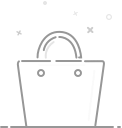New arrivals
How to Troubleshoot a Macbook LCD
How to Troubleshoot a Macbook LCD
To ensure the best possible color accuracy on the macbook LCD, you can turn on the built-in sRGB mode. This mode is the equivalent of full calibration and has a default mode that is designed to accommodate a variety of scenarios. You can change this mode to one that is optimized for your specific content, if desired. Alternatively, you can use the other modes available. The latter is recommended if your content does not fall within the sRGB range.
If you notice pixel anomalies, you may have foreign material lodged in the LCD. These objects are most noticeable against a white background. If you can remove this foreign material, you can clean the glass panel using a lint-free cloth. If, however, you are unable to remove this foreign material, you should visit an Apple Authorized Service Provider or Apple Retail Store to have the screen evaluated. You may be charged for this service.
Tags:a1706 display lcd screen assembly | macbook a1706 screen | a2338 lcd | a1706 lcd
0users like this.