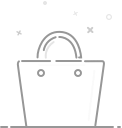New arrivals
How to Replace an LCD Cable on a Macbook Pro 13" A1708
How to Replace an LCD Cable on a Macbook Pro 13" A1708
If you own an Apple Macbook Pro 13" A1708, then you'll probably need to replace the LCD flex cable.lcd macbook pro a1708 This replacement cable is designed to fit your MacBook like the original. It is available from Apple. However, there are a few things you should keep in mind before ordering your replacement.
First, you'll need to remove the back cover of your laptop. To do this, remove the 10 screws that are located on the top and bottom of the cover. Once removed, take a flat-head screwdriver and unsnap the video connector from the mother board. The video connector is secured to the motherboard with a small silver piece of metal. You'll also need to remove two screws that are positioned in the way of the video connector.
Tags:a2179 lcd | lcd macbook a1932
0users like this.