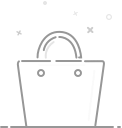New arrivals
How to Replace an A1989 Macbook Pro LCD
How to Replace an A1989 Macbook Pro LCD
If you need to replace the lcd in your Apple Macbook Pro 13" A1989, you'll first need to identify which model you have. Then, determine which lcd you need by reading on. Most likely, your current screen will not work without a new one. OEM stands for original equipment manufacturer and means it is made of the same material and specification. Then, you can order the replacement lcd for your A1989 Macbook Pro.
To install a new LCD, you need to first remove the front glass. To remove it, use a heat gun on the lower edge of the front glass. After separating the front glass, you'll need to remove the four identical screws on the LCD and two smaller ones in the center. Next, remove the front panel and pull it up. The video connector is located in the upper left corner.
Tags:a1706 lcd | lcd assembly | lcd macbook pro 2018 | macbook pro display
0users like this.